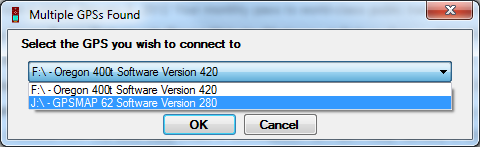FIND GPS¶
The Find GPS menu option searches all COM ports, USB ports, and Windows drives for valid GPSs. If it finds more than one it’ll prompt you to select the proper unit. If you plug in a GPS unit into the default port after opening DNR GPS, or want to switch units using the default port, use GPS => Connect to Default GPS Port to connect. If Connect to Default GPS Port does not work, try Find GPS to retrigger the automatic search for GPS units.